It troubles a lot of people who want to download 9GAG videos for free.
In order to enjoy videos or movies, your Android phone may be overflowing with tons of video apps like 9GAG, YouTube, and Facebook.
A single video app can’t satisfy all your needs by providing all the resources you want.
Too many apps will slow down the running speed of your device.
What's more, it is unaesthetic and inconvenient to install too many apps on your phone.
Furthermore, considering the copyright issue, you are not permitted or must subscribe to download some videos or movies.
For example, Punjabi movie for offline viewing.
Now, if you have the same problems, this article will be helpful to you.
It will teach you an awesome trick to download 9GAG videos or movies from many other sites.

The Best Way to Download 9GAG Videos
9Gag has grown in popularity across the social media such as Facebook, Twitter, and Instagram.
Therefore, the need to download 9Gag videos also becomes more and more urgent.
But some videos in 9 Gag don’t support downloading due to copyright protection.
So, at this time, a safe and free video downloader is useful.
When you look for a video downloader app, you should pay attention to this aspects:
1. The downloader ’s functions. If it only has the function of downloading videos but not others, this downloader should not be taken into consideration.
2. Security. You can check whether the user interface is clear or not and whether the APK is verified by other websites.
3. The downloading speed and the resolutions you can choose. For example, many people would like to download HD movies. It is a regret if a video downloader can’t do that.
Now, you can start download 9GAG videos with a video downloader.
InsTube is a video and music downloader that supports tons of websites, including 9GAG.
A combination of multiple functions and features makes it bring a great experience to users.
And it is a great choice for you to download 9GAG videos.
Now, let's take InsTube as an example to show in detail how to download 9GAG videos
Part 1: InsTall InsTube
As we mentioned above, InsTube includes more than 100 sites.
So, it can help you get rid of the trouble to install many video apps.
You can search and download InsTube in websites like Uptodown in your Android.
Or you can download directly via the download button below.
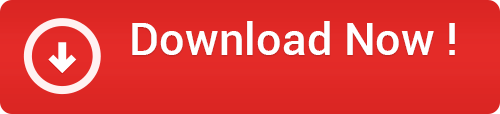
There is a detailed InsTube user manual teaching you how to do that.
Part 2: Download 9GAG Videos on InsTube
For convenience, the hot ones like YouTube, Facebook, and SoundCloud are placed on the top.
Now, find 9GAG and start the download:
Step 1: Open InsTube and you can see a list of different websites on its homepage.
Launch 9GAG and find the video you want to download. Then, tap on the video to play it.
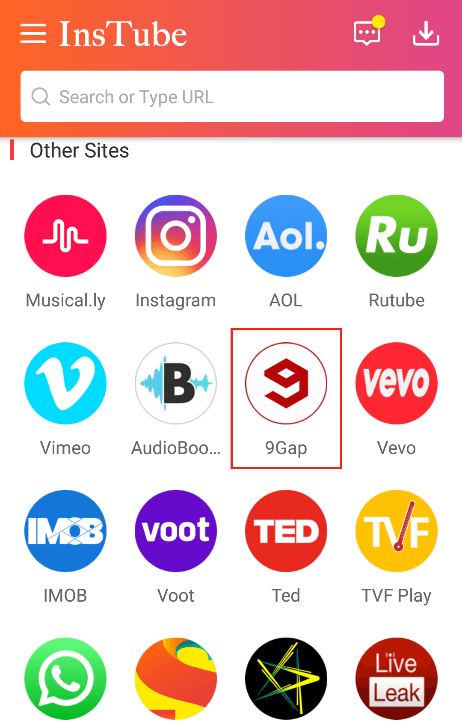
Step 2: As the video starts to play, you can tap on the red download button to download it.
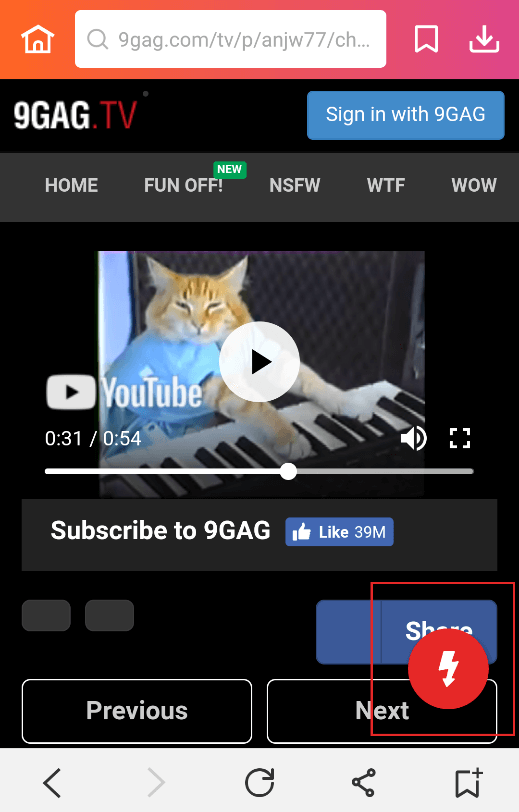
Step 3: After that, a page pops up from the bottom of the screen which provides options for different formats and resolutions to download your video.
Simply select the one you like and tap on “Fast Download” to start the downloading process.
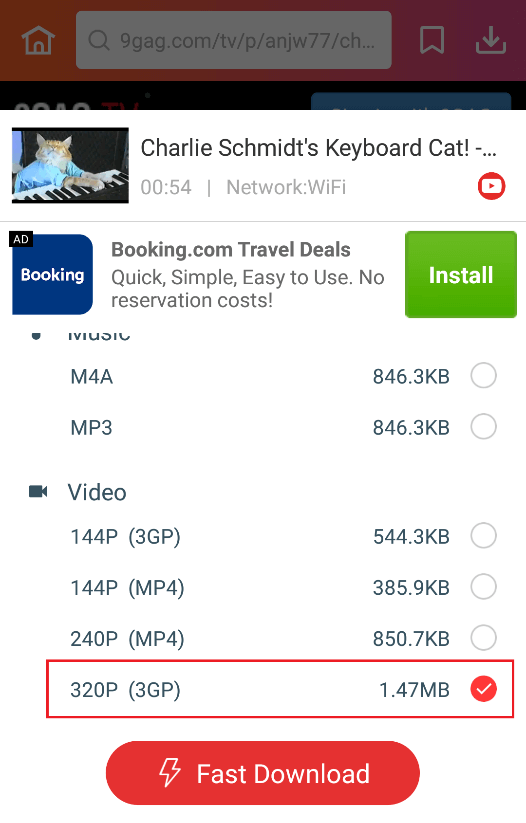
Step 4: Now, you can find the video in “My Files” by tapping on the download icon located on the upper right corner.
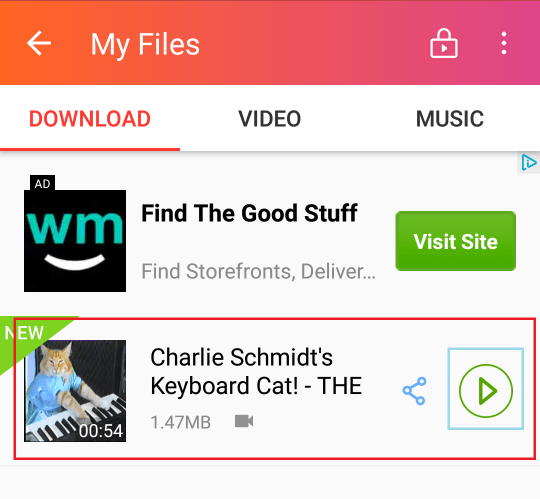
Now you have known the awesome trick to download 9GAG videos.
Why not give it a try and download your loving videos with InsTube right now.
Read More:
- Top 51 Upcoming Bollywood Movies 2019
- Top 5 Ways to Download TikTok (Musical.ly) Videos
- Top 2 Ways to Download Facebook Videos
- Best Tips to Download Dailymotion Videos for Free
- How to Download Voot Videos for Free
- How to Download Rutube Videos on Android for Free
- How to Download Free Movies from IMDb
- The Best Wat to Get TVF Play Video Download
- How to Download Twitter Videos on Android Phone
If you have any problems with the downloading process, contact us via support@instube.com.


