Are you looking for the best way to download Twitter videos for free?
As is well known, Twitter is a popular online news and social networking service on which users can post and interact with messages known as “tweets”.
A lot of people like to trawl Twitter and stream Twitter videos.
But you can’t download Twitter videos directly.
Don’t worry. Now you can make it with a powerful video downloader.
There are a lot of video downloaders on the market, and InsTube video downloader app is a highly recommended free application to download Twitter videos.
You will figure out that it is the easiest way to download videos from Twitter.
The Best App to Download Twitter Videos
InsTube is a powerful video and music downloader. With this all-in-one video downloader, you can download lots of videos for free.
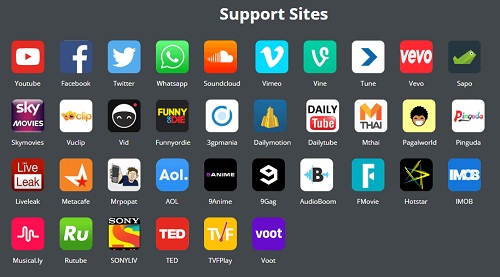
- More than 100 popular streaming sites are supported on InsTube, such as YouTube, Facebook, Soundcloud, Twitter, Instagram.
- You can easily search and find, watch and even download any video on your Android phone
- Multiple resolution is available, then you can download high definition videos and high-quality MP3.
- It is simple and easy to navigate, legal and hassle-free.
- When you watch and stream videos online, it buffers them very fast.
- You can access it without worrying about any malware threats.
- The download speed is fast, and bulk download can be completed very quickly.
- The reliability and stability are remarkable. It runs smoothly on your Android phone.
Click the red button below and get the latest version of InsTube.
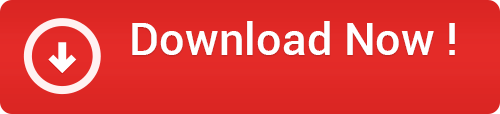
How to Download Twitter Videos in HD Quality
Here is the step-by-step guide for how to download videos from Twitter for free.
Step 1. Install InsTube on Your Android Phone
InsTube is safe and secure, which has been verified by Lookout, CM Security, McAfee. You can download the latest version of InsTube from its official website.
InsTube Installation will be complete in second, then you can launch InsTube.

Step 2. Find the Video on Twitter
You can directly enter Twitter from InsTube.
First, you need to log in your Twitter account.
Don’t worry. InsTube will not access your Twitter account details.
After login, just type your query on its search bar, then you will get the relevant search results on Twitter.
For example, input “Aquaman”, select the video option to find the one you want to download.
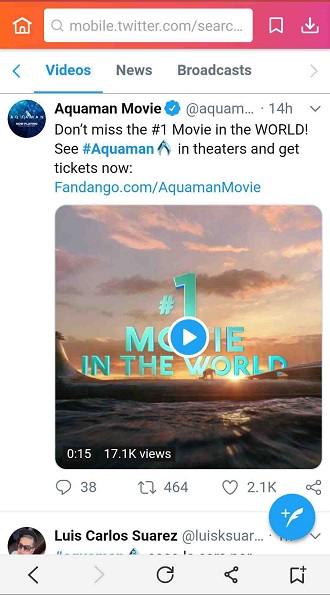
Step 3. Download Videos from Twitter
Tap to enter the specific page, you will see a red download button at the bottom of the page.

Click it, then a pop-up window will appear. Select one resolution format and hit “Fast Download”.
In a few seconds, the downloading will be completed.
You can check the download status on the “My Files” page.
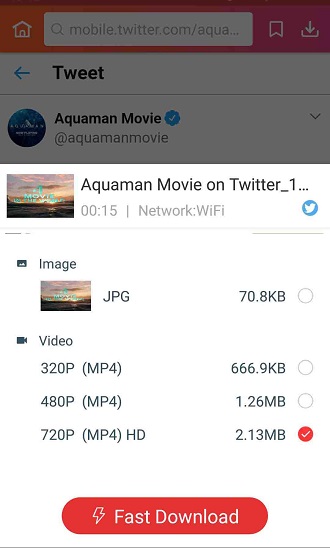
Conclusion
You can know more effective methods from Top 6 Ways to Download Videos from YouTube, Vevo, Vimeo, etc.
Just give it a try, I bet you will love it.
Moreover, new users can get a bonus - you can get $100 from InsTube.
Now get started with InsTube and download Twitter videos for free.
If you have any more questions about InsTube, leave a comment down below, please.


