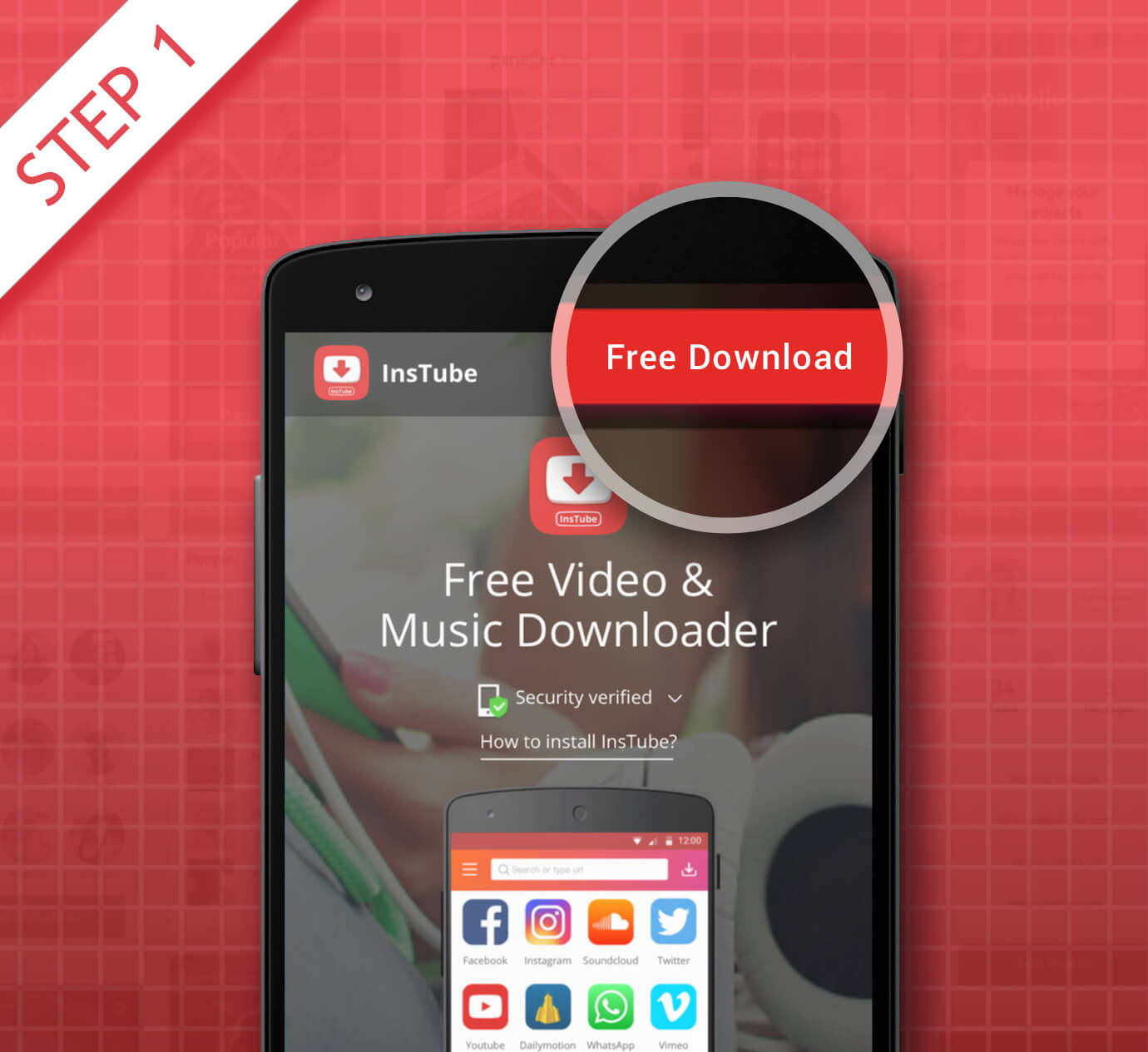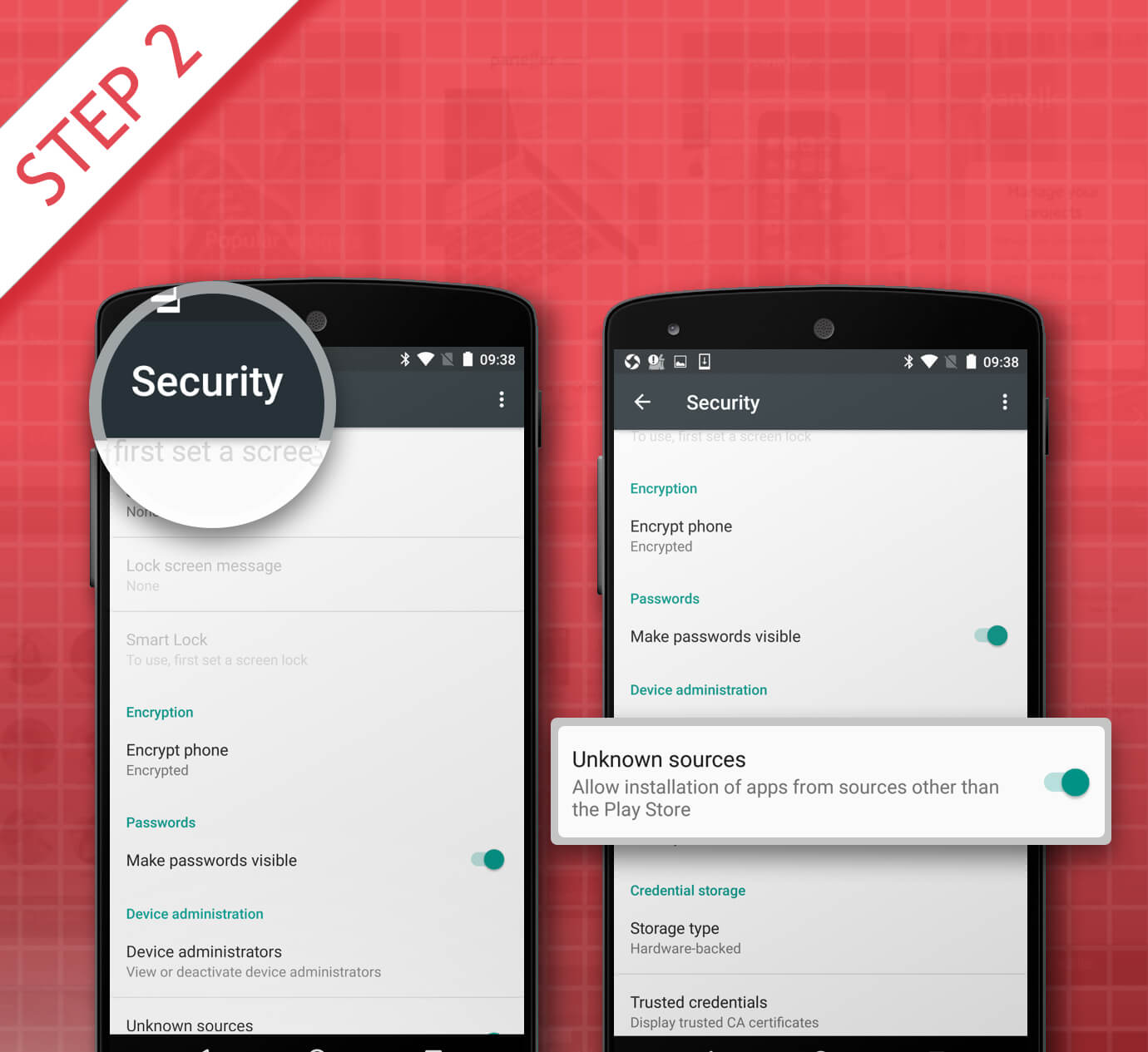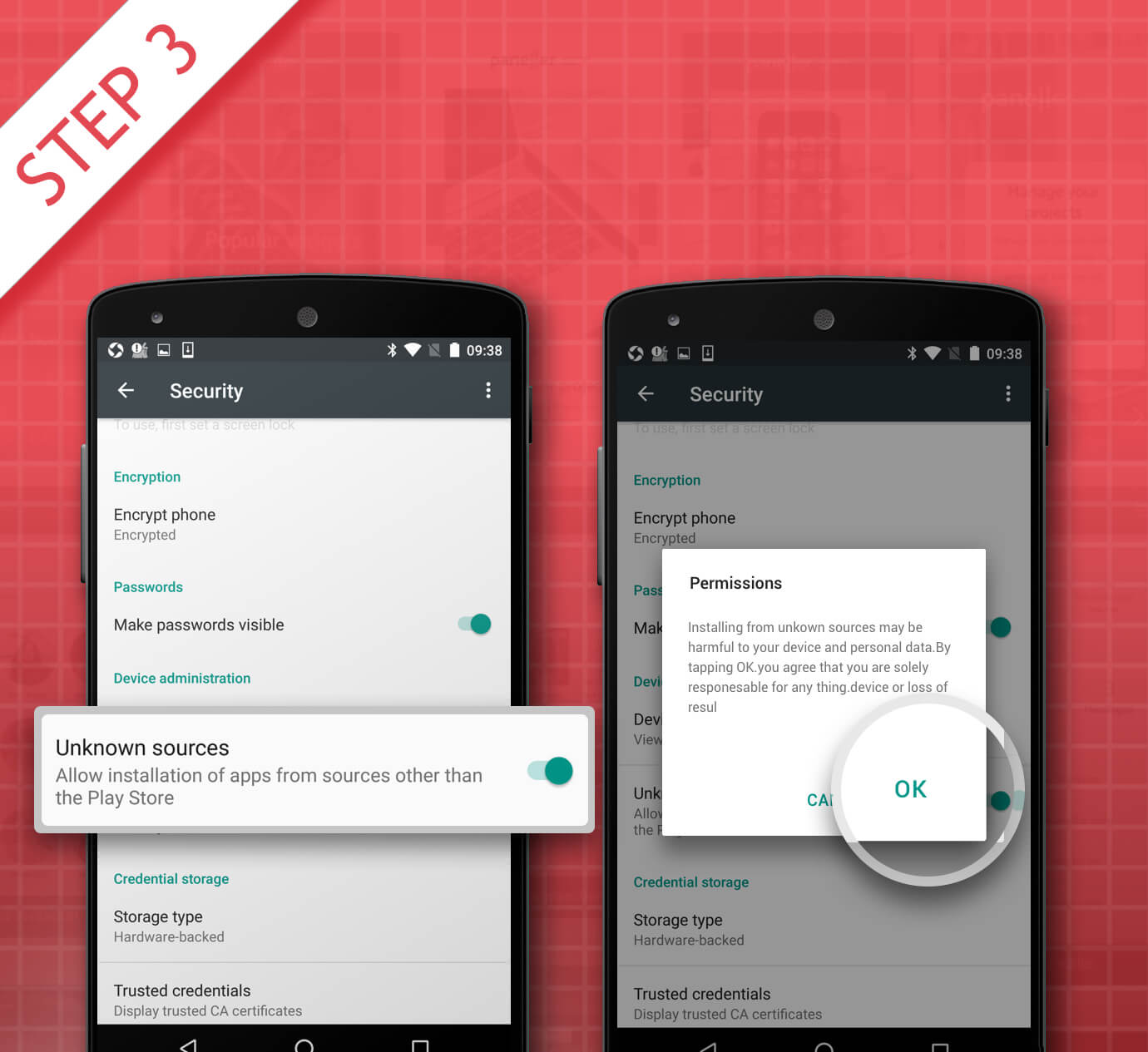How to install InsTube
-
Go to instube.com and click on "Download". If your browser pops up a window, click on "OK" to store the APK to your device. If there’s no popup, the download will start automatically.
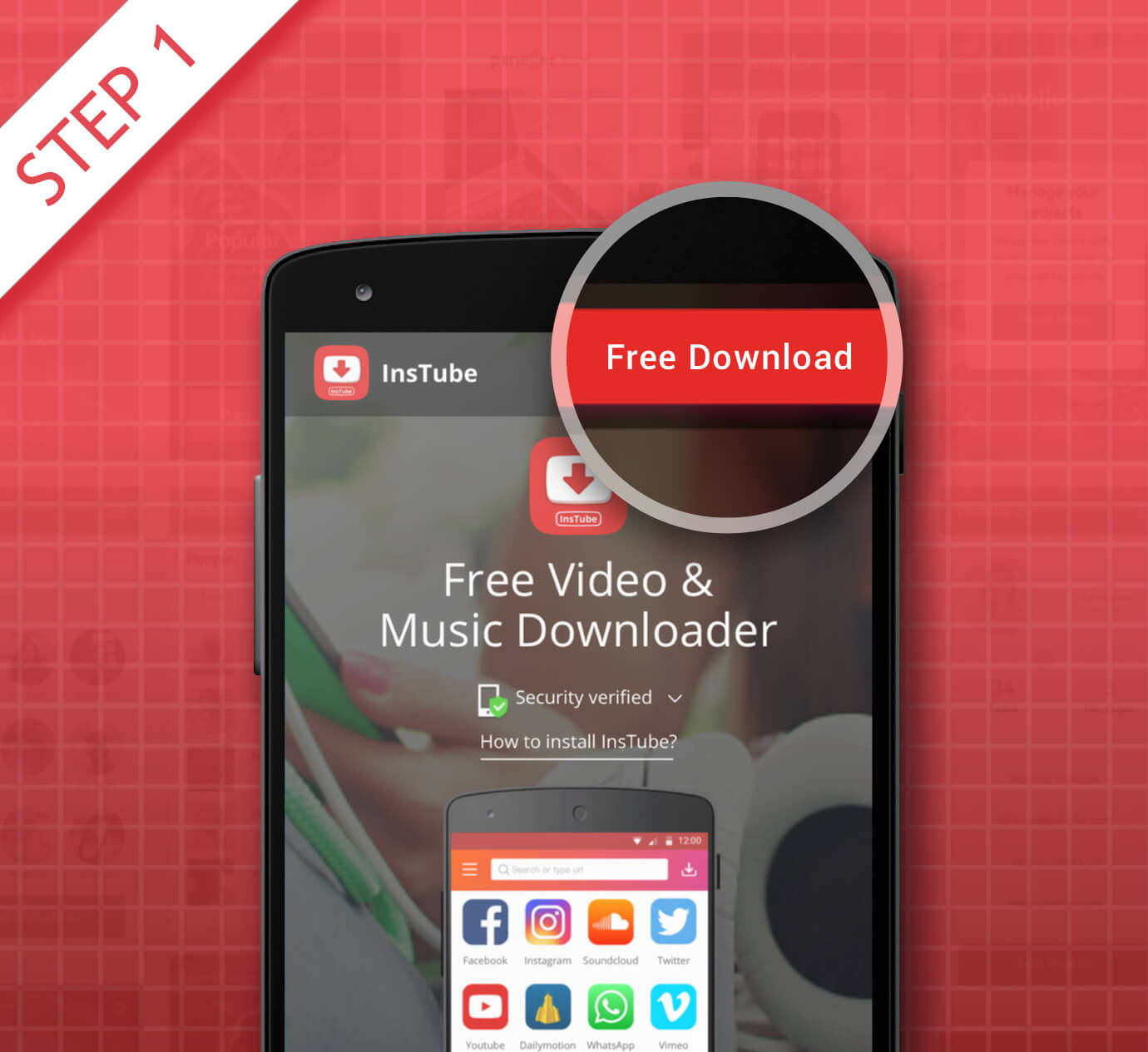
-
If you receive no download box from the browser, please drag-down the notification bar on your Android device. Then you can see the notice of the downloaded InsTube. Tap it to install.
Note: Your Android settings may not allow you to install the APK from a third-party store. If it is your first time to see the popup as shown "Install blocked", just tap on "Settings" and go to "Settings -> Security".
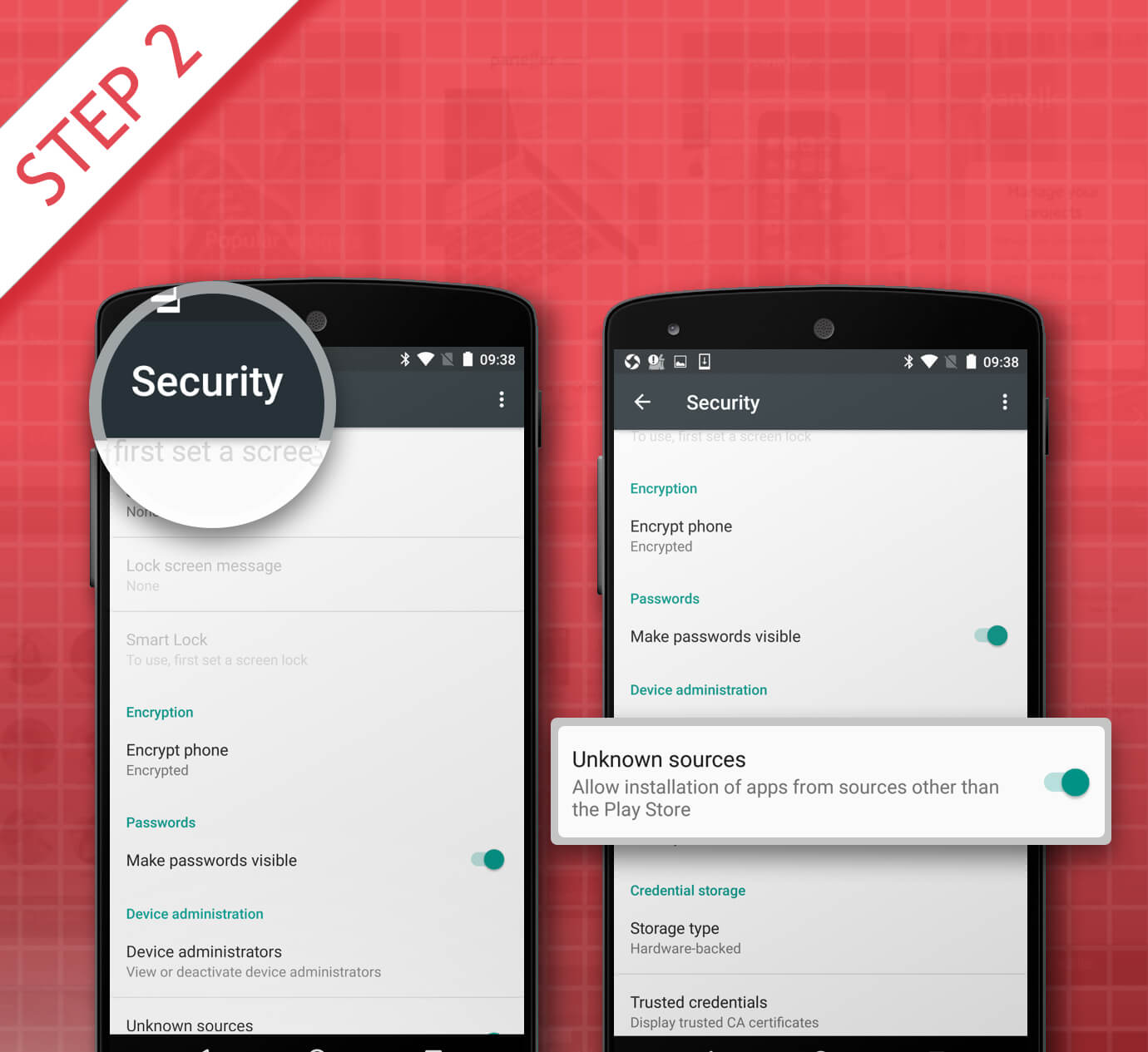
-
Toggle “Unknown sources” to ON to allow installing apps out of Google Play. Tap "OK" to enable unknown apps. After that, you can turn to “Downloads” to install the downloaded InsTube.
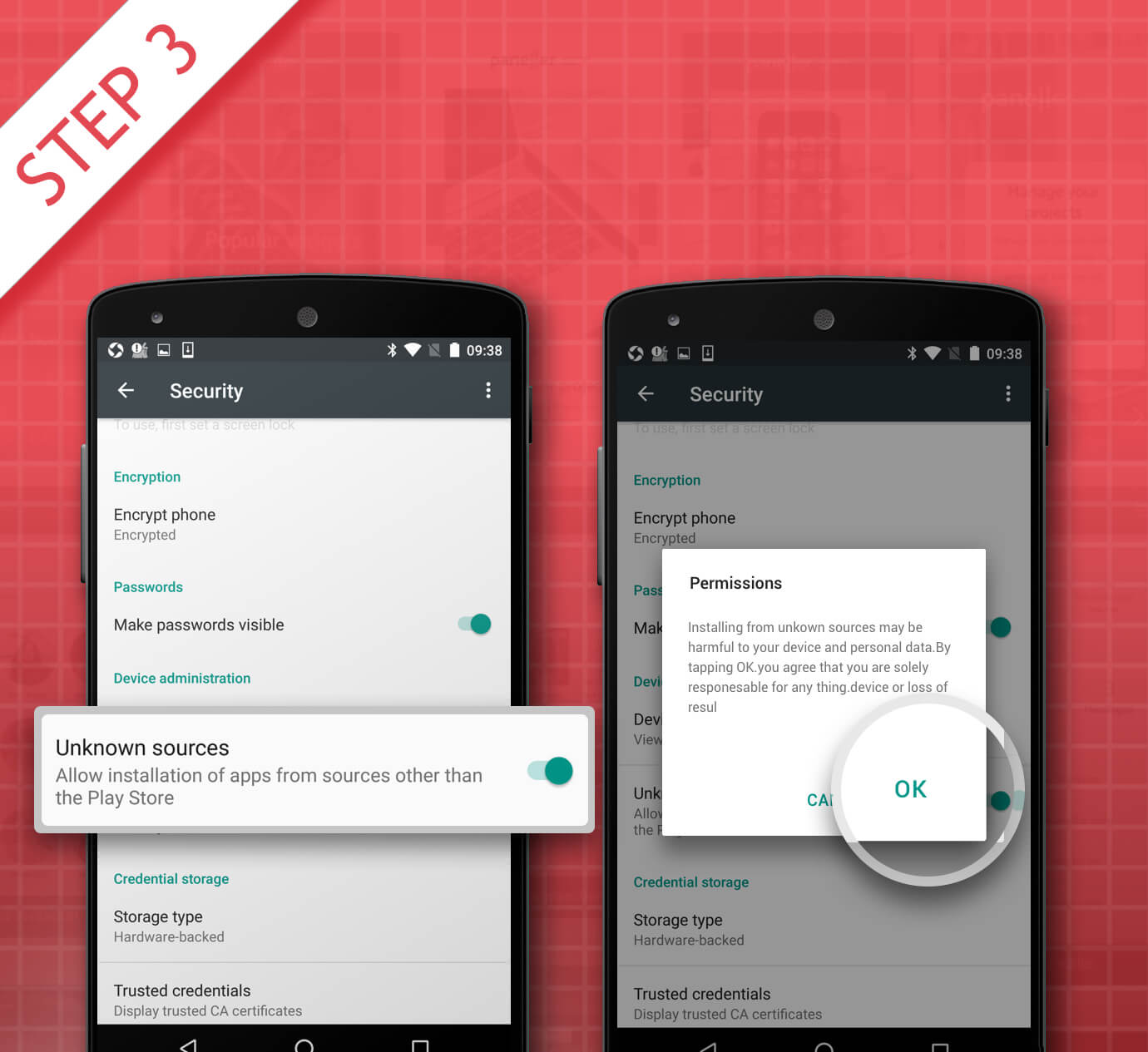
*Notice*
InsTube is not on Google Play due to Google’s Policy which prohibits YouTube downloading apps for copyright concern. InsTube is a safe video and music downloader trusted by over 40,000,000 users, without any virus or malware. We appreciate your trust. If you have any questions or concerns, please feel free to contact us: www.facebook.com/instubeofficial
InsTube is not on Google Play due to Google’s Policy which prohibits YouTube downloading apps for copyright concern. InsTube is a safe video and music downloader trusted by over 40,000,000 users, without any virus or malware. We appreciate your trust. If you have any questions or concerns, please feel free to contact us: www.facebook.com/instubeofficial