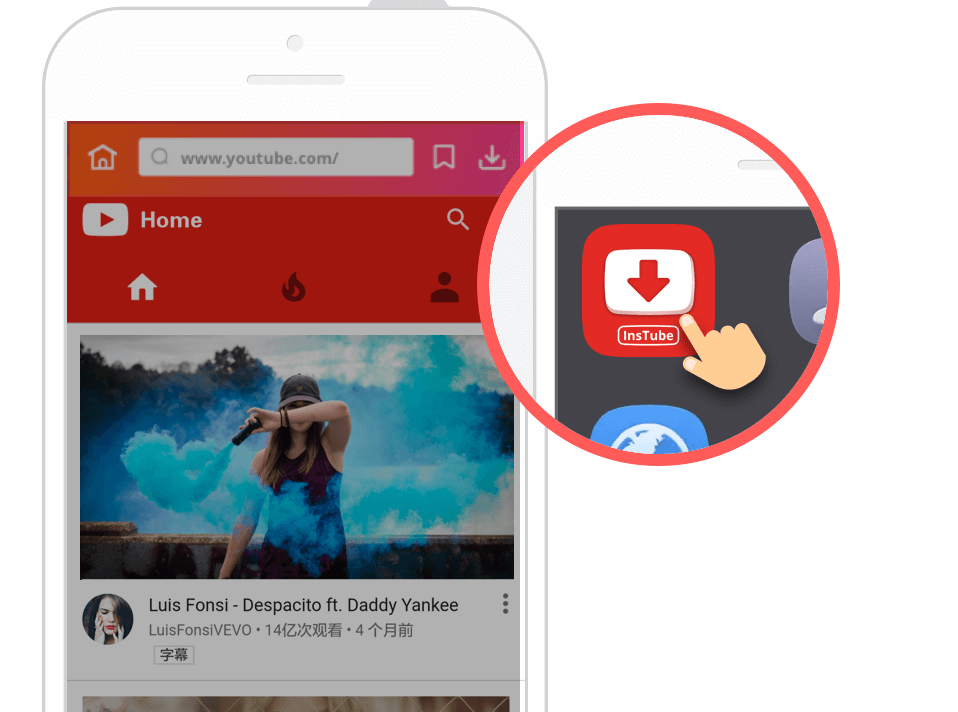-
How to Download Youtube Videos in Mobile
1. Launch InsTube App
Launch InsTube app. Then tap YouTube website icon and search the video you want.
![step 1 launch InsTube app]()
-
2. Pre-download Youtube Video
Tap on the red download button on the bottom right corner of the screen when the video starts to play.
![step 2 download Youtube video]()
-
3. Choose Video Format
Choose video formats you need from the given list.
There are many sorts of download formats for you to choose, including 3GP, MP3, MP4 and M4A.
HD resolution is available, like 360p, 720p, 1080p and 4K. Additionally, you can know your network condition.
![step 3 choose video format]()
-
4. Start Video Download
Tap "Fast Download" button to download the video.
Then, tap the button on the upper right corner to see download process.
When it finishes, you can see the downloaded YouTube video on your files list.
Tap on the green play button to watch the video.
![step 4 start video download]()
-
Download Videos from Youtube within YouTube App
1. Launch YouTube App
Open YouTube app on your phone. Then, search for the video you want and play it.
![step-1-open-YouTube-search]()
-
2. Tap on “Share” to Download
Tap the “Share” icon below the video and choose “Download with InsTube”. It will switch to InsTube.
![step-2-tap-share-download]()
-
3. Choose the Format
Tap on the red download button on the bottom right of the screen.
Then, choose the video quality you need. For example, 720p HD in MP4 format.
![step-3-choose-format]()
-
4. Download Youtube Video
Tap the red "Fast Download" button. Then tap the button on the top right corner and go to "My Files".
Check your downloaded Youtube videos.
![step-4-download-finished]()