Are you a fan of Sony LIV movies and shows?
Are you looking for a way to download Punjabi movies, Bollywood movies, Kannada movies, Telugu movies, etc. to your Android?
Now you have come to the right page, since there is a great video downloader.
This guide is not only teaching you how to download movies and shows from Sony LIV, but also is suitable for downloading videos from tons of other sites:
YouTube, Facebook, IMDb, Dailymotion, etc.

Sony LIV is a platform for many Hindi TV series, Hindi online movies, and original shows, etc.
You can find a lot of movies and shows there, which makes it a great choice for movie fans.
But the trouble bothering its users is that it doesn’t support video download.
In addition, one can’t find all their loving movies or shows on this site.
Therefore, Sony LIV users are facing two problems:
a way to download Sony LIV videos and a website that contains more movies and shows resources.
Get the Best App to Download Videos from Sony LIV
As we mentioned above, not all video websites contains all the movies and shows you like, so does Sony LIV.
This makes video downloader a great choice for the public since it allows users to stream videos from tons of sites.
For example:
InsTube, a video and music downloader, includes over 100 sites, and the number of them is increasing day by day.
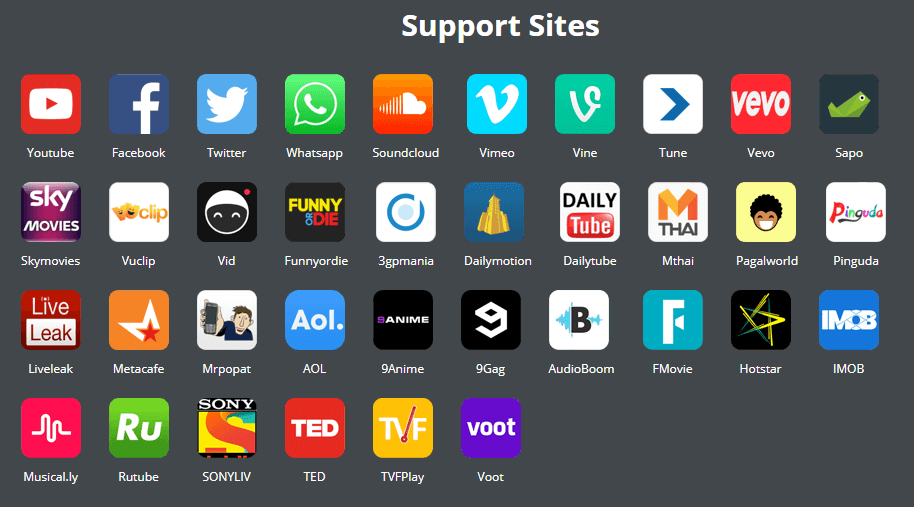
A combination of those sites helps you find almost all the movies you want to watch.
Read More:
Apart from multiple-site, InsTube has many other advantages:
- InsTube let users hide the video and set a password to enter the private space.
- One can download HD movies and shows in this app. InsTube provides its users with many video formats and resolutions to choose from.
- InsTube allows users to set multiple connections for task to speed up download
Now knowing the advantages of downloading movies and shows, let's have a look at the detailed steps to do that:
How to Download Movies and Shows from Sony LIV
Part 1: Install InsTube to Your Device
Search and download InsTube in app stores like Uptodown.com or Download.com.
Or you can download and install InsTube directly via the button below.
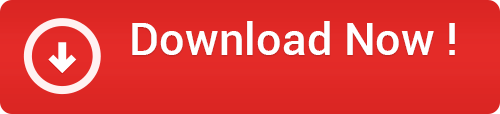
Turn to how to install InsTube if you come across any problems on the installation.
Part 2: Download Movies and Shows from Sony LIV with InsTube
Method 1: Download on InsTube App
Step1: Open Sony LIV on the homepage of InsTube.
Find the movie or the show you want to download and tap on it.
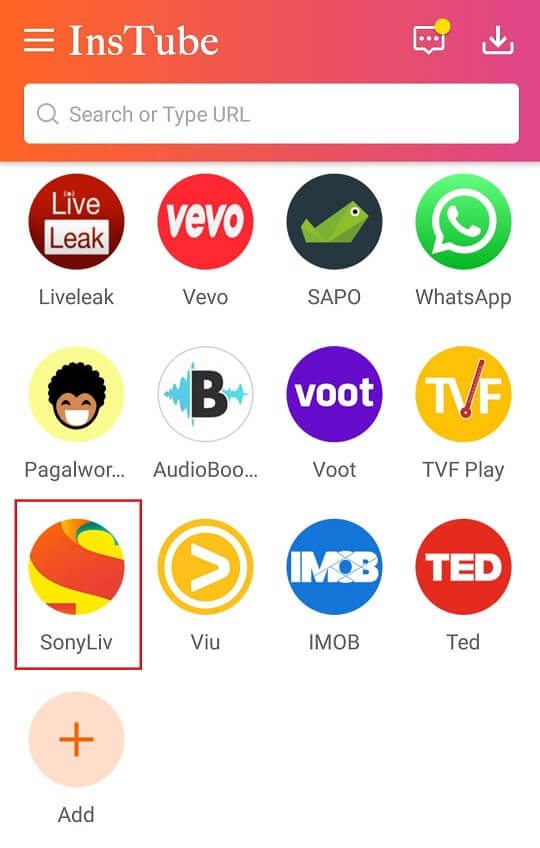
Step 2: As the video starts to play, a download button will appear on the bottom right corner of your screen.
Click on that button to download your movie or show.
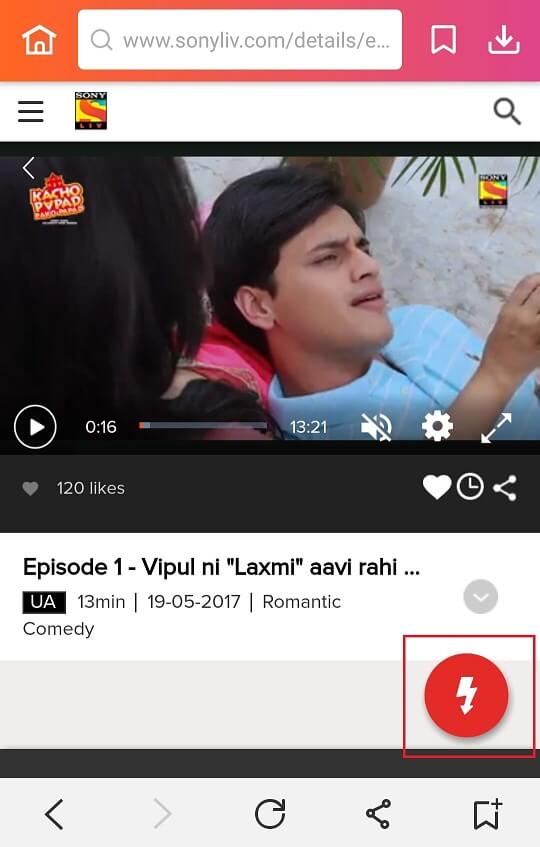
Step 3: Before the download starts, an overlay dialog will appear.
You need to choose the video format and resolution.
Then, tap on “Fast Download” at the bottom to start the download.
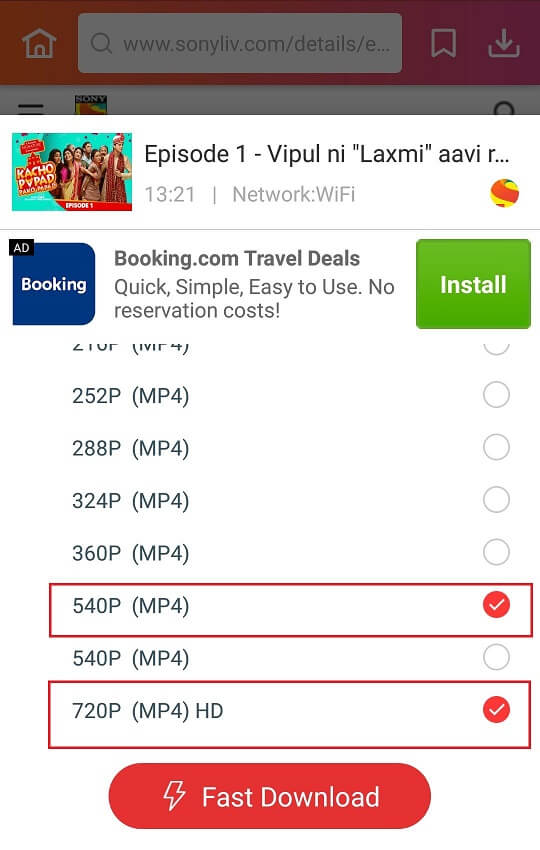
Step 4: Tap on the download icon on the top right to find your download in “My Files”.
You can tap on the green icon to play the video now.
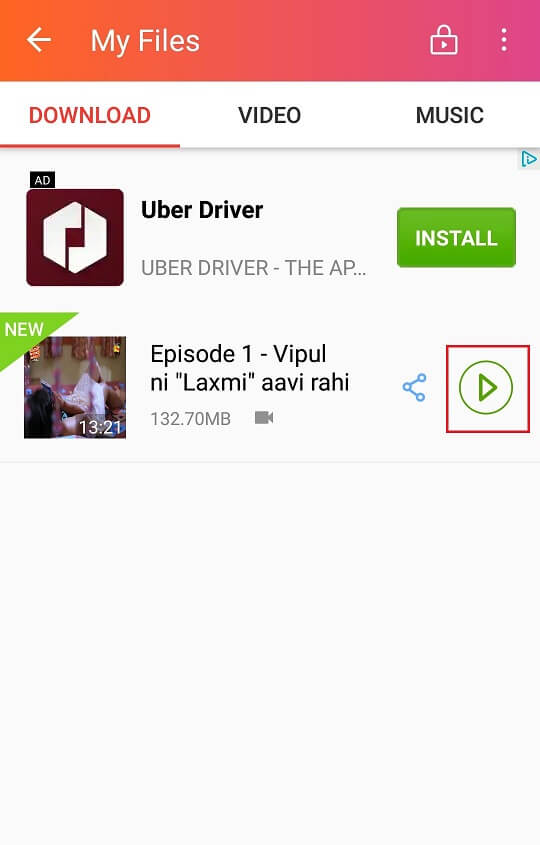
Method 2: Download in Sony LIV App
If you have been accoustomed to use Sony LIV app and want to download your movies or shows from that app directly, take method 2 to start the download.
Step 1: Open InsTube firstly, and then back to Sony LIV app.
Find and then tap on the movie or the show you want to download.
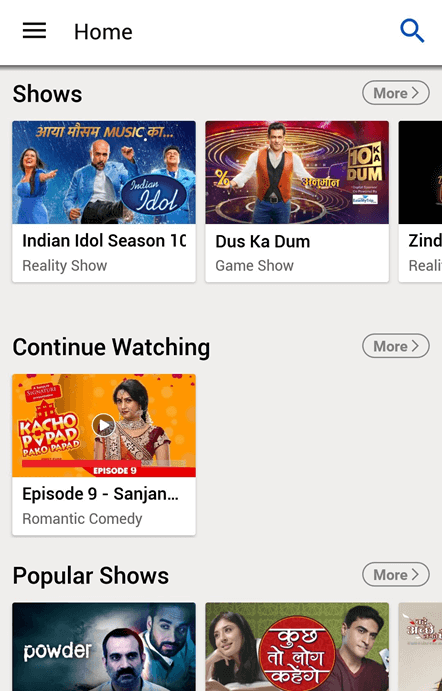
Step 2: Tap on the share button below the video and choose “Download with InsTube” on the pop-up page.
The page will turn to InsTube now.
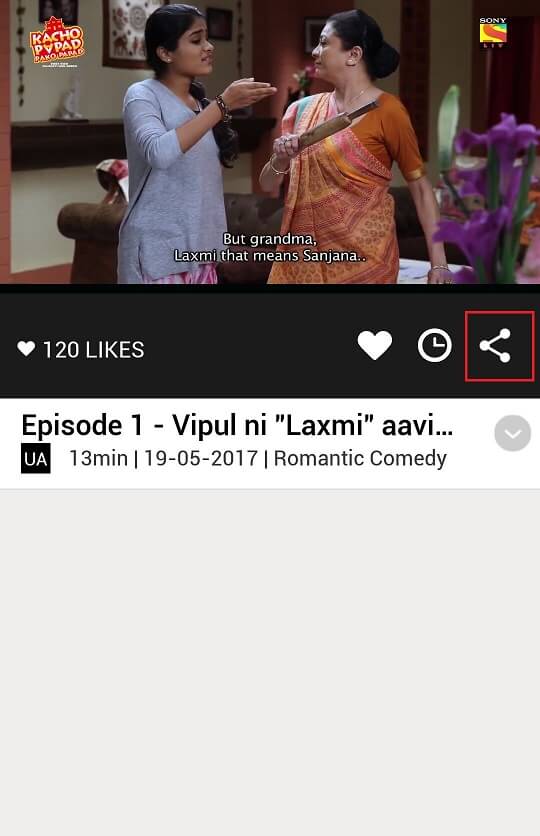
Step 3:
A download button will appear on the bottom right corner.
Tap on that button.
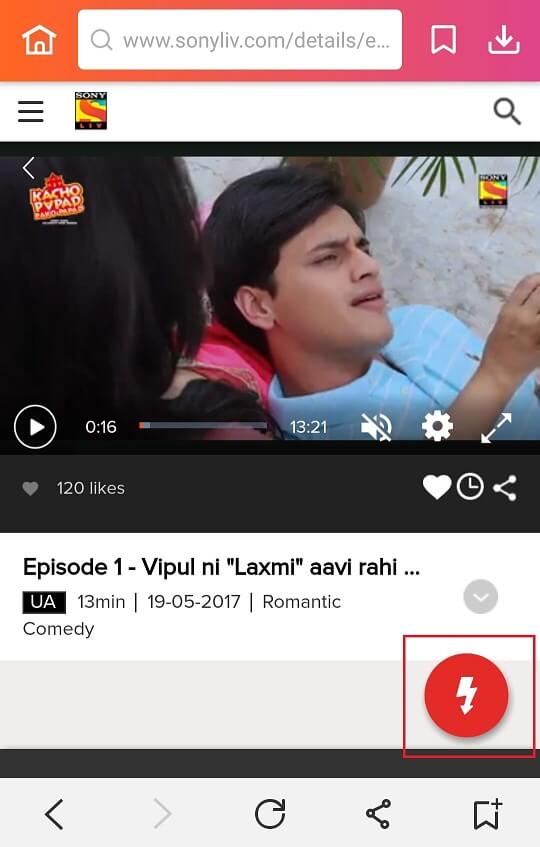
Step 4: Before the download starts, a page will pop up reminding you to choose the video format and resolution.
Choose the one you need and then click on “Fast Download”.
Now, the download begins.
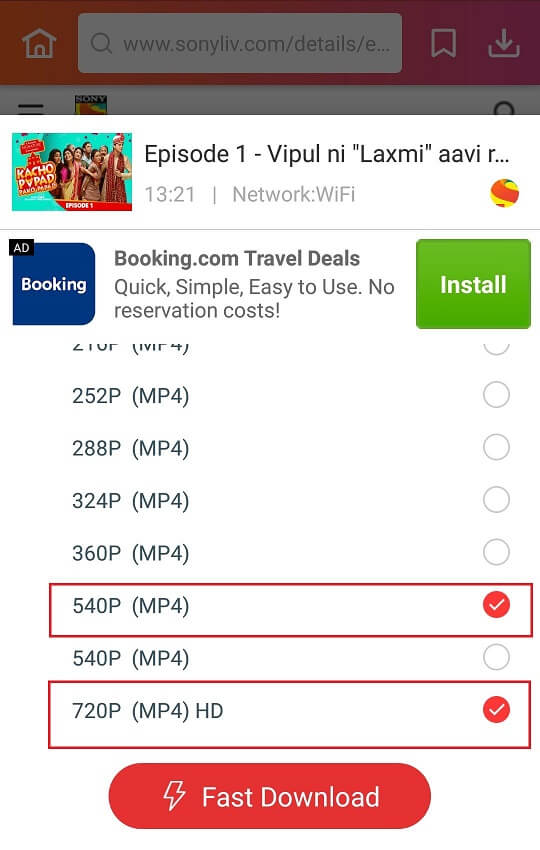
Step 5: Check the downloading process in “My Files” by tapping on the small download icon on the upper right corner of the screen.
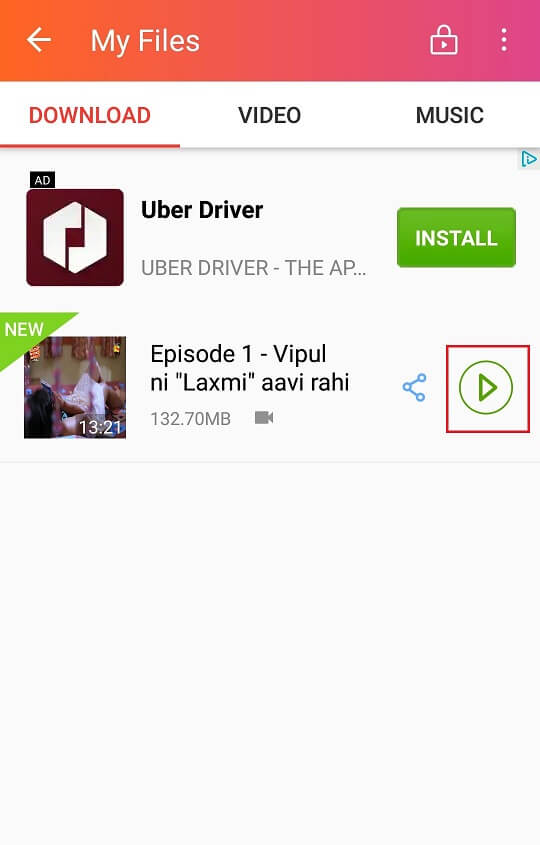
Method 3: Copy and Paste URL
Another way people like to download movies and shows from Sony LIV is copying and pasting URL.
Firstly, find the movie or the show you want to download in Sony LIV.
Copy the URL of it and then paste it into the search box of InsTube.
Then you can start to download the video with the steps mentioned above.
Choose one of the methods mentioned above and download your loving movies or shows with InsTube.
If you have any problems on downloading videos from Sony LIV, you can contact us via support@instube.com.
See Also:
- How to Download YouTube Movies
- Top 5 Ways to Download TikTok (Musical.ly) Videos
- How to Download Vimeo Videos for Free
- Top 2 Ways to Download Facebook Videos
- The Awesome Trick to Download 9GAG Videos
- Best Tips to Download Dailymotion Videos for Free
- How to Download Voot Videos for Free
- How to Download Rutube Videos on Android for Free