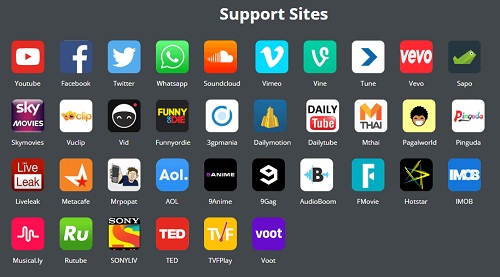We often take great delight in streaming HD movies or MVs on YouTube, but what if we can watch a 1080p film offline on Android by using a YouTube video downloader app that supports HD video download?

What Is HD Video?
HD video is short for high-definition video. Relative to standard-definition video, the high-definition video comes with higher resolution and quality.
But how should you understand the exact meaning of HD video?
To learn about that, you have to know the following concepts:
Pixel
Pixels are the individual “dots” crowding on a display that compose the whole image. It is the smallest visible element.
When there are 1,280 pixels on the horizontal, you will have 1,280 vertical lines from left to right, namely scan lines.
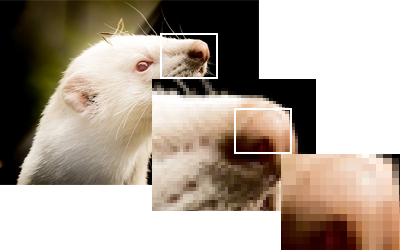
Resolution
Resolution is measured in the number of pixels in each dimension, often present as “width × height”.
When a video is of 1280×720 or 720p, you have the width in 1280 pixels and the height in 720 pixels, namely 921,600 pixels.
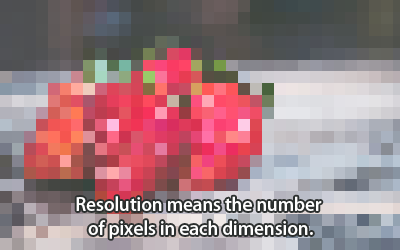
The more pixels “dots” you have on per unit area, the higher the resolution you’ll get. That is to say, the image will be much clearer or "sharper".
But how can we determine a display resolution as the high definition?
The true HD begins with 1280×720 resolution, also known as HD Ready. So, if you intend to download an HD video from YouTube, 1280×720 (or 720p) is the basic resolution level to make an image crisp on most displays.
Furthermore, if you download YouTube videos in 1080p, you will enjoy yourself in more comfortable video-viewing experience, because 1920×1080 is known as Full HD or FHD resolution and the video looks sharper and greater than that in 720p.

For top-level experience, you may need to watch a QHD, 4K and even 8K video on a high-end computer or TV.
Quad HD resolution comes with1440p. 4K means the Ultra HD resolution, namely 2160p, while 8K comes with 7680 x 4320 resolution.
But as for most of the Android mobile devices, 720p and 1080p are the common high-resolution video choices, for more and more Youtube content are provided in such resolution.
What Is the Best YouTube Downloader for HD Videos Downloading
If you are watching a video on your smartphone in an environment where the network connection speed is unstable, then you may find YouTube will automatically change the video from sharp frames to the fuzzy ones.
This will impact your video-viewing from seconds to seconds.
How annoying it is!
In this case, you need a YouTube downloader with HD features for your Android. InsTube is such a free video and music downloader to help you download HD YouTube videos.
Get this video downloader app:
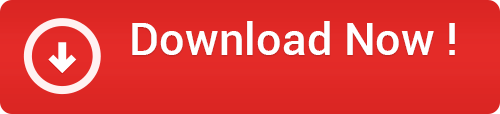
Trusted by over 40,000,000 users, InsTube supports free high-definition video download in various resolutions (4K, 720p, 1080p, 480p, etc.) and formats (MP3, MP4, 3GP, and M4A).
It is available to download media files from over 100 video sharing websites, including Youtube, Vimeo, Facebook, Vevo, SoundCloud, Dailymotion, etc.
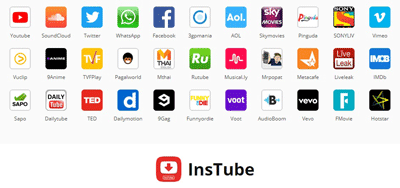
If immersing yourself in high resolution videos from YouTube has been an indispensable part of your life, then you can install InsTube onto your Android device and follow the steps below to download YouTube videos in 720p, 1080p and more.
Step 1. Search for the Video with HD Format
Launch InsTube on your Android device. Tap Youtube on the homepage and search for the HD videos catering to your tastes.
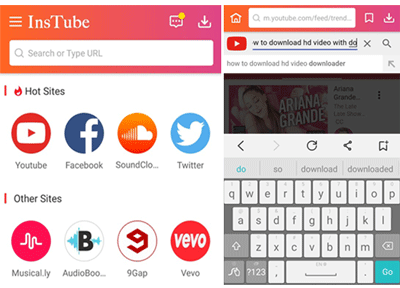
Step 2. Confirm the Downloading
Then tap the red download button on the bottom right corner to confirm downloading.
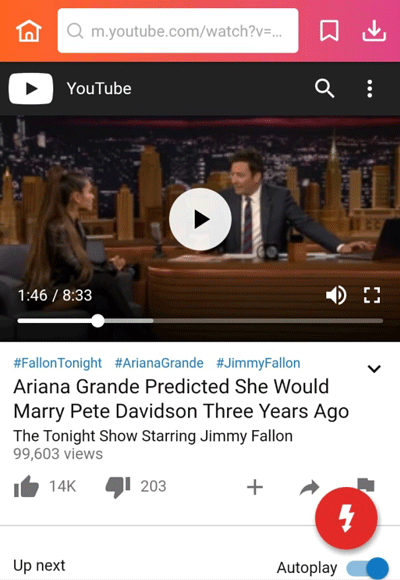
Step 3. Select a Proper High Resolution and Download the Video
A menu with format options will pop up. You can scroll the screen and choose the appropriate resolution types, like 720p, 1080p, 1440p, etc.
Then tap the “Fast Download” button to start downloading the HD or Full HD YouTube videos.
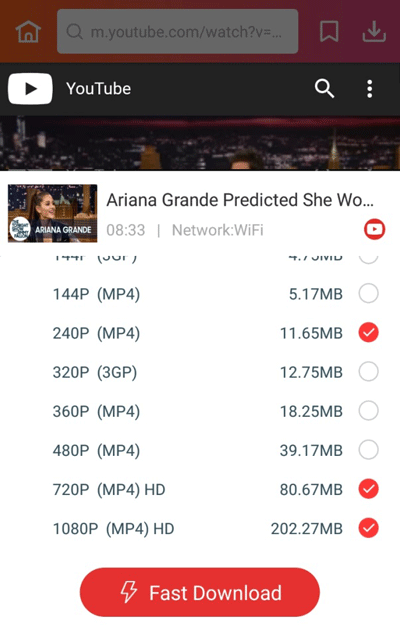
It will finish the downloading in a jiffy and then you can tap the button on the top right corner to check the downloads.
Besides the high definition videos, the YouTube downloader also plays a role in the MP3 converter.
You are allowed to download the audio file in MP3 or M4A format from a video.
For more download methods tutorials, please see Top 6 Ways to Download Videos from YouTube, Vevo, Vimeo, etc.
Thanks for visiting InsTube.com.
Hope you can spend your Labor Day weekend before the summer season ends with much clearer and crisper YouTube videos. And we hope you continue to have access to our blog as well as provide support.
If you encounter any problems with downloading high definition videos, don’t hesitate to leave your opinion and a subscription onto our Facebook.
Please share this post if you think the YouTube downloader with HD features are useful.
Many thanks.