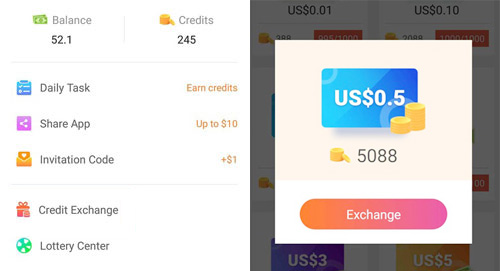You may want to download a video in MP4 and MP3 at the same time. Or you want a song download in both M4a or MP3 format.
How to manage it?
With InsTube video downloader app, you can download videos, music or movies in batches on your Android phone.
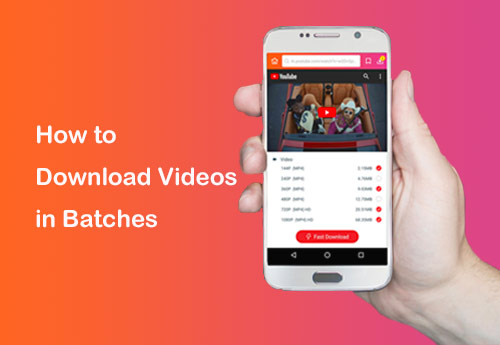
Today, let’s see how to batch download a video/music/movie in multiple formats.
Steps to Batch Download Videos in Different Formats
The following is a simple tutorial for batch videos download in multi-formats. Also, the method is available for songs or movies download.
#1 Find You Favorite Video
Launch InsTube app and search for your favorite video from sites like YouTube, Hotstar, Voot and so on.
Here, we’ll take Youtube videos download in batches as an example.
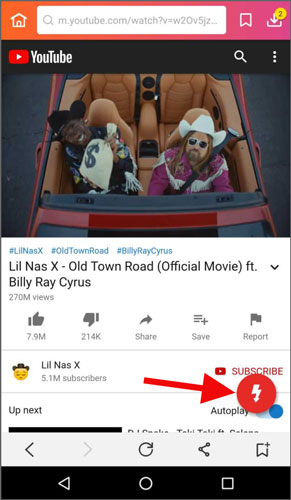
#2 Multi-Select File Formats You Need
Tap the red lightning button at the right bottom corner.
Then, select as many video formats as you need from the available files list.
For example, you can choose MP3, 3GP, JPG, MP4 (144p, 720p, 1080p, 4K or more) from the list all at once.
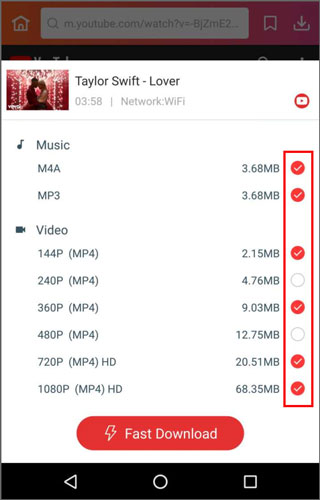
#3 Fast Download Videos in Batches
After that, tap the “Fast Download” button.
Thus, you get the video in different formats to your Android smartphone.
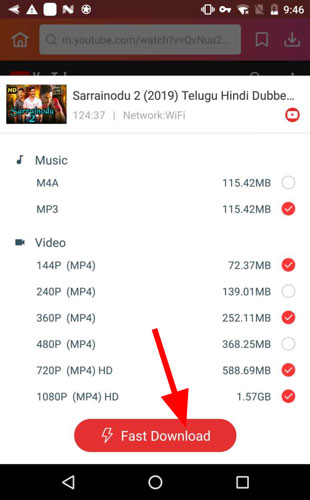
Now you can go to “My Files” to check your batched video downloads.
See Also:
- How to Hide Your Private Video on Android
- Instagram Video & Picture Download: The Definitive Guide (2019)
How to Manage InsTube Video Downloads in Batches
Besides batched videos, movies or songs download, Instube is also available for file management in batches.
For example, batch delete downloads.
In “My File”, long-press any downloaded media file. And then, you have selectable squares showing beside all your downloads.
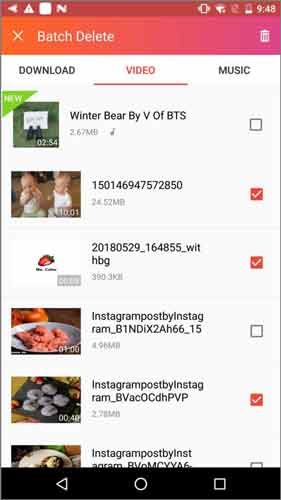
Just tap and choose the videos, MP3 or images you want to remove.
Then, tap the trash bin icon in the upper right corner and confirm your deletion.
InsTube allows you to keep your files in SD card.
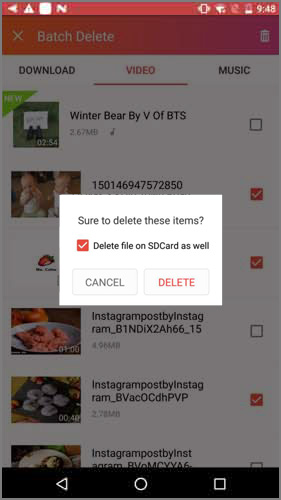
But if you mind the video or music occupation, it is better to tick the “Delete file on SD Card as well” option.
Read More: How to Use InsTube Video and Music Downloader
Install InsTube to Download Videos in Batcher on Android
InsTube is a video downloader app that allows you to get videos, songs or movies from over 100 sites.
If you have not installed the app on your Android phone, then tap the button below to download InsTube APK directly.

That’s it.
If you encounter other issues during your batched video, music, movie or picture download with InsTube, don’t be hesitate to write to us via support@instube.com.