Looking for the easiest method for Instagram video download on your Android phone?
Today, let's discuss how to download video from Instagram
Quickly.
Conveniently.
Easily.
Now read on the following content or check a fast link:
Method #1. Directly Download Video from Instagram App
Method #2. Use an Instagram Video Downloader App
Instagram Video Download: 2 Proven Methods

Now, it is time to show you how to download video from Instagram.
Step by step, I will share the top 2 ways that can help you download Instagram videos and pictures.
Let’s begin!
In the following 2 methods, you need to launch 2 apps:
- Instube

Start the apps on your Android and follow the steps below.
What?
You do not know what InsTube is?
Well, it is a video downloader app that helps to get videos, movies, MP3 songs, and images from the Internet.
This app makes use of your copied URL of a video/ picture on Instagram, and then download video from Instagram.
And you can get this Instagram video downloader apk via:

Method #1. Directly Download Video from Instagram App
Now let’s continue.
Step 1. Launch your InsTube and Instagram app.
Find a video or image from Instagram.
Let’s take this lovely puppy video as an example:

Step 2. Then tap the “three-dot menu” at the upper right corner of the video story.

Now you have the menu.
Tap “Copy Link”.
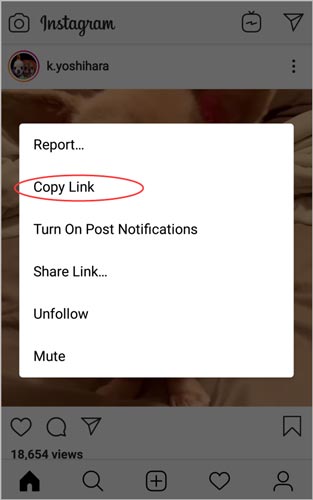
Step 3. Tap the on-screen “red lightning button” in the bottom right corner.
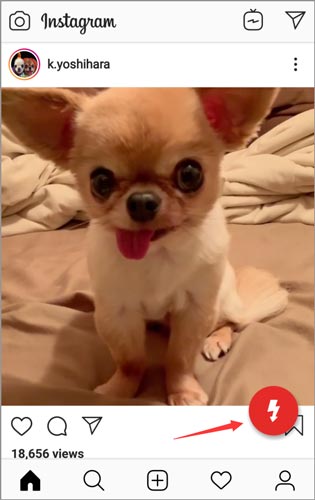
You will have a list for video/ image to download.
Now, select the JPG image or MP4 video.
Tap “Fast Download”.
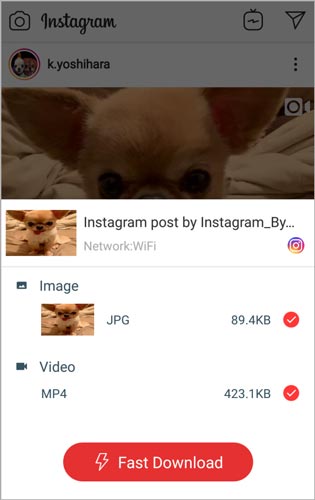
Since you have left InsTube app running background, it will download the Instagram video or picture silently.
After that, you can check your downloads via InsTube “My Files” or from your file manager.
Method #2. Use an Instagram Video Downloader App
In method 2, you can also get Instagram video download with the assistance of InsTube.
Here’s how:
Step 1. Start Instagram and find a video or picture.
Also, the lovely puppy video:

Step 2. Tap the “three-dot menu” at the corner.

Choose “Share Link”.
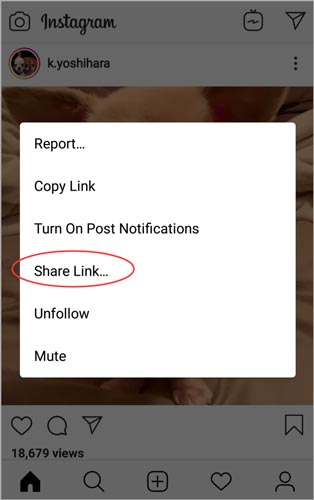
Then you get another menu.
Tap “Download with InsTube”.
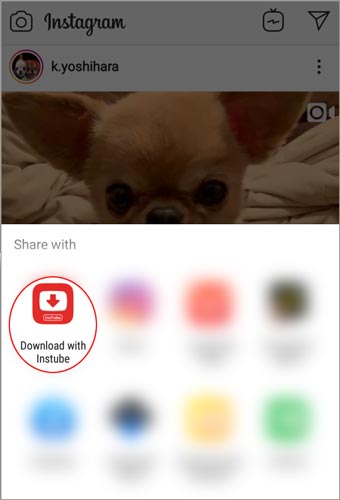
It will auto switch to InsTube video downloader.
Step 3. Tap the “red lightning button” to get your download list.

Now, select the video or picture you need.
Hit “Fast Download”.
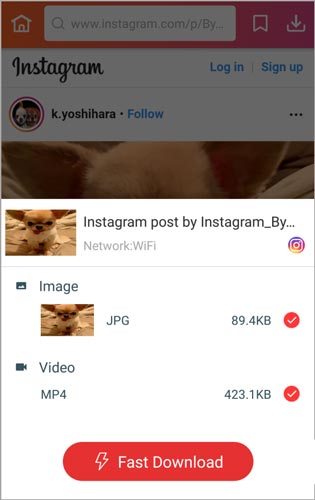
After that, check you downloaded Instagram video or image in “My Files”.
Easy?
In fact, you can also use InsTube to download videos from YouTube, and
- TikTok
- Voot
- Hotstar
- More sites
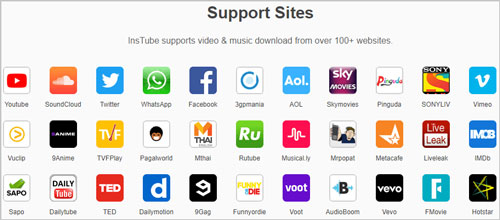
Thus you can watch Bollywood movies or listen to popular songs MP3 offline.
Now It’s Your Turn to Download Instagram Video
It should conclude.
We have introduced the best 2 ways to download videos from Instagram.
What’s the top method from this tutorial that you’d like to try first?
Would you like to download InsTube and start your video life?
Or maybe you want to know more about the video downloader guides?
Any questions for Instagram video download, please contact support@instube.com.
See Also: InsTube Movies Section



