Musical.ly is a global video community where you can stream or share creative videos. People show their incredible talents by uploading original creative videos to this website, and millions of users gather here to enjoy those great videos. The only regret is that you are not allowed to save the videos you like. It really brings much inconvenience since sometimes you may want to download some videos to your smartphone for offline viewing. In this situation, a video downloader that can help you download Musical.ly videos for free becomes quite necessary.
Reade More: Top 5 Ways to Download TikTok (Musical.ly) Videos
Get the Best Free Videos Downloader
These days, streaming videos becomes a common way to kill the time, and spontaneously, a number of video downloaders mushroom in the emerging market. If you search for video downloaders in google you can get many results, but it is hard to find the one you really need in this way. You can never get the best video downloader if you find them aimlessly. Therefore, you need some tricks and then search with purpose.

Firstly, a good free video downloader should support as many sites as possible. Only in this way can it satisfy your need to the most. In addition, it should be safe and fast. You are not willing to waste an hour to download a video, aren’t you? Finally, a downloader will be better if it has some other features like HD videos download and video lock.
Of course, there are also some other tricks that are hopeful.
See also: 5 Tricks That Will Make You Find a Perfect Video Downloader
How to Download Musical.ly Videos for Free
Since musical.ly doesn’t support video download. This phenomenon discourages many users who want to know how to save Musical.ly videos to their device for some reasons like a network connection.
InsTube is such a video downloader APK that you can download videos and music from 40+ sites, and the sites are increasing day by day. You can download HD movies any time you like. It is one of the best video and music downloaders in the market that supports the Musical.ly app. Therefore, it is your best choice. Now, let’s have a look at how to download Musical.ly videos for free using InsTube.
Part 1: Download InsTube to Your Android.
If you have app stores like Uptodown.com and Download.com in your Android, you can download InsTube from them directly, or you can visit InsTube official website to install it. There are instructions telling you how to do that. InsTube is compatible with all Android devices.
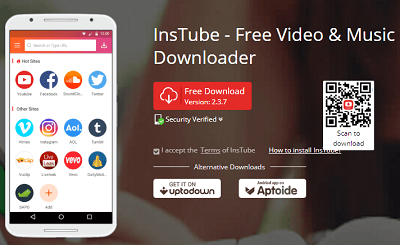
Part 2: Download Free Musical.ly Videos Using InsTube
Downloading video with InsTube is quite easy. It only takes five easy steps.
Step 1: Open InsTube app and then open Musical.ly app. Search for the video you want to download on Musical.ly and then tap on it.
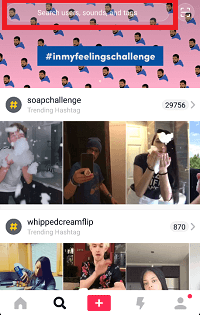
Step 2: When the video starts to play, tap on the share icon on the right and choose “Copy Link” on the pop-up page.
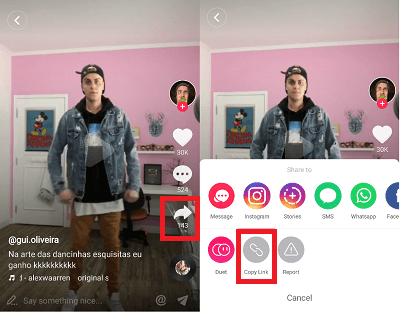
Step 3: At this time, a red download icon will appear on the bottom right corner of the screen. Tap on that button to download your video.
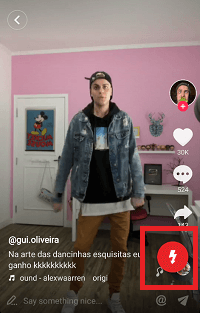
Step 4: An overlay dialog will appear at the bottom of the screen reminding you to select the resolution and format to download your video. After the selection, tap on “Fast Download”.
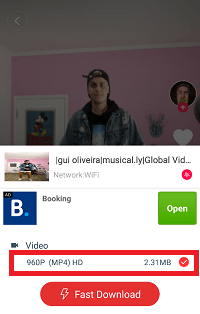
Step 5: The download starts now. You can open InsTube and find your video in the DOWNLOAD file by tapping on the download icon on the top right of the screen.
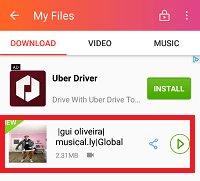
You can also copy the URL of the video you want to download and then paste it into the search box of InsTube. As soon as the video starts to play, the red download button will appear, and then you can begin downloading it. In addition, you can download as many videos & music as you want, InsTube allows users to download multiple tasks at the same time. Now, why not start to download your favorite Musicall.ly videos with InsTube?


